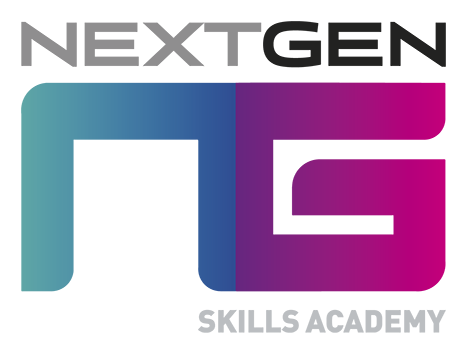So we got straight to work on the project , we have many documents / spreadsheets to keep us organised which I will showcase when necessary. My first task was the character (I am writing these posts a couple days late). The main character is a teen boy. Unfortunately we did not really concept out the characters looks or anything , only real thing we decided was that he was going to wear a hoodie so i looked online for some free character reference images to use on some planes to get a general shape for the characters body in Maya. Yes they are spiderman. Here they are (As I said , I did not draw these) :
I add these images as a texture to 3 planes in Maya and line them up with a cube so that they are positioned correctly as one of the planes images were slightly off centered. Once I had set up my planes with the reference images , I added them to a new layer and converted the layer to be a reference so that I could not interact with the planes . You can see it set here:
![]()
After this I set my cubes opacity down so that I can see both the cube and the planes , I also set the view port to show wire frame on textured objects. After quite some time later I got to this model here :
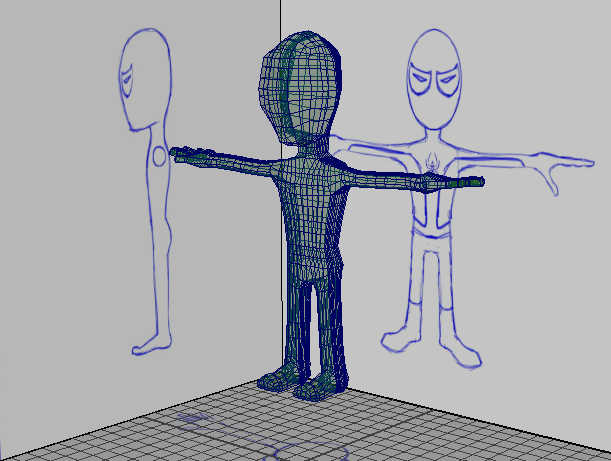
I then ported it to Mudbox to get a higher detail model , I did this by going File>send to Mudbox. In Mudbox I used the “bulge” tool to give a more rounded body structure to things like arms legs and so on. I then spent a good few hours modelling the character , after feedback from my group we decided that it was a bit too bumpy. Here is 2 gifs of the model that was too bumpy with colour that i very messily threw on the model to get a general feel for colour :
So from here I used a mixture of the Smooth tool , Sculpt tool , Fill tool , Scrape tool and the ability to add new subdivision levels for a more smooth looking model. Here is the final model (untextured as I still need to texture it) :