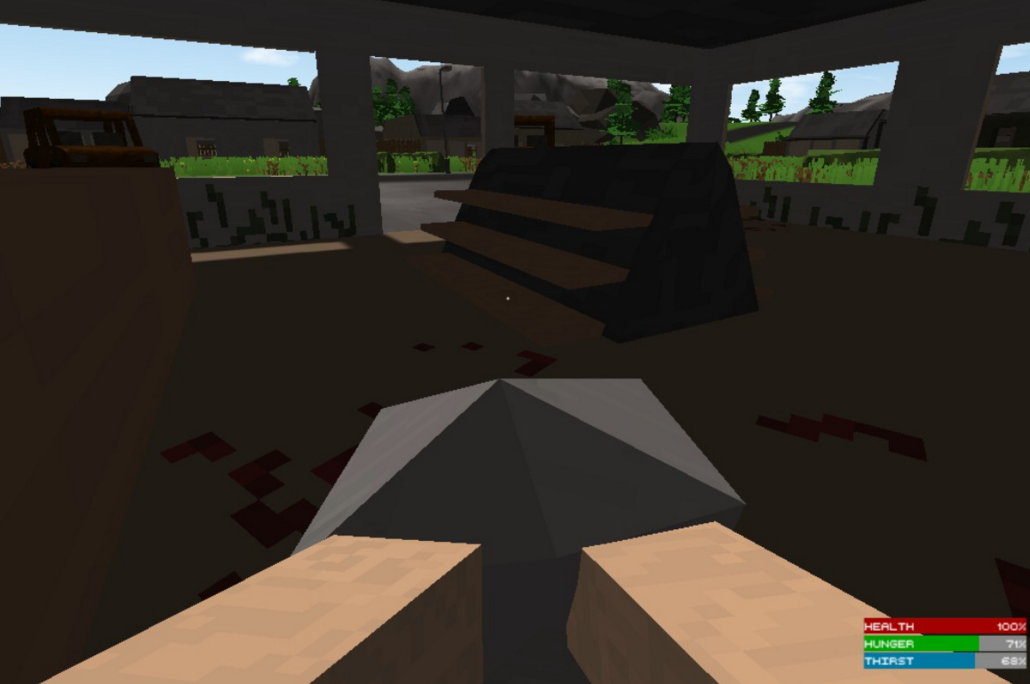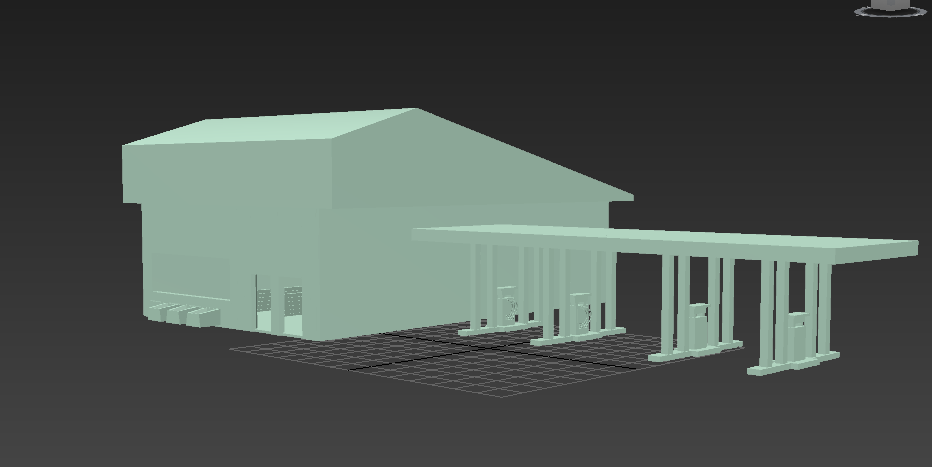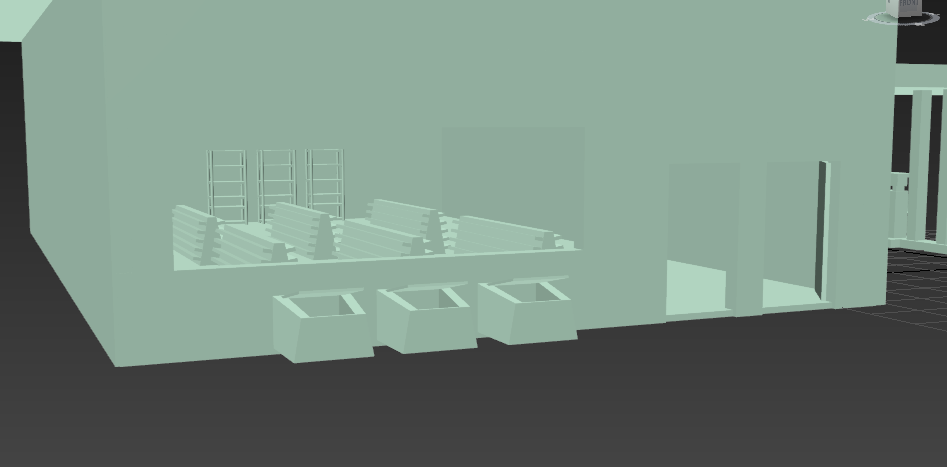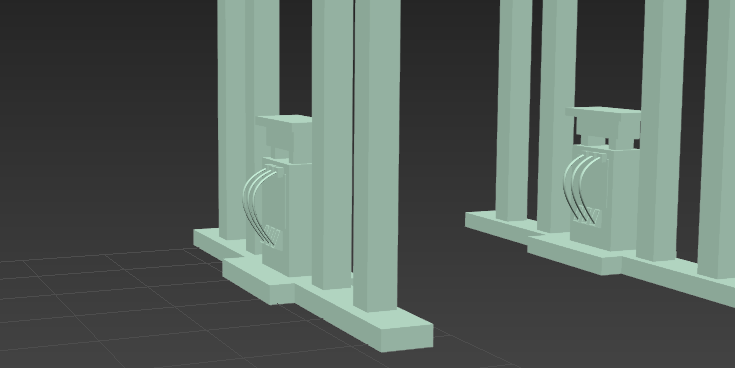Introduction
To make my portfolio better and to try achieve something worth showing I started to think of ideas that would make me stand out over other people. I have set myself a target of releasing a game on steam. I got together with another member of my class and we started to brainstorm ideas of what kind of game we would like to do , I made a drive and set up some organised files.
Planning
When planning an idea , we tried to answer these questions :
2D or 3D?
Type Of Game ?
Objective Of The Game ?
Program We Going To Use To Make It ?
Need Animation ?
Art Style ?
Any Information On Type Of Characters ?
Here is the answers we ended up deciding on :
2D or 3D? 2D
Type Of Game ? Dungeon completion , Free roam exploring , gear upgrading , base building , class based game with levelling up and possible familiars
Objective Of The Game ? Adventure , get bet gear and take on quests
Program We Going To Use To Make It ? Game maker
Need Animation ? Simple 2D sprite movement for things like walking , jumping and attacking
Art Style ? Pixel art
Any Information On Type Of Characters ? Typical Dwarf warrior , Elf archer , Mage Human . All can be male and female.
Getting Organised
Now that we had a base for the game I started to create more documents in our drive to help keep organised one being a document of general notes , it currently has a list of overall :
Needs Doing , Done and Future plans / Game Feature Ideas , Here is the list :
Needs Doing :
- Publishing Research/Distribution
- Concept Art For All Aspects Of The Game
- Character Design
- Weapon
- Friendly AI
- Enemy AI
- Terrain Designs
- Studio Name
- Game Name
- Dungeon Assets Designs
- Storyline
Done :
- Core Design / Base Idea For The Game Questions/Plan
- List Of Core Job Roles
- Recruit Roles / Set Basic Team Up
Future Plans / Game Feature Ideas :
- Contact Publishers
Expanding The Team
As you can see in the previous part in the done section I said “Recruit Roles / Set basic team up. Me and the other project leader decided we should most likely get other people to help us so we can split the jobs up to get more work done and so we could have more ideas.
We expanded the team to , two coders (one being the other project lead) and 3 people on design (one being me).
I then proceeded to make a document with a giant list of roles for both coders and designers some for example is :
designers :
- Base designing
- HUD
- Menu’s
- Enemy AI
Code
- Missions
- Movement
- Ai
- Combat system
Concept Art
I will be posting pictures of the character concept art on another blog post when I go through the characters (the full progression from concept to full colour characters for the game).
With the other members of the design team we made a spread sheet of concepts so we have concepts for many things , one of the things I assigned myself to was the starting building (The Tavern).
As I can not draw at all I did it all on Photoshop , I started with simple wall assets and windows etc. , here is some screenshots of them :

As you can see these were the original concepts for wall asset and ones with windows (they are no longer used)
I then decided to come up with a mock up small room :

(which also is no longer used)
From here I made the room wider revamped the walls and floor and added a bear rug and stair case to see how the room could look. Bellow is a GIF of the process , some browsers are not supported for gifs like internet explorer.

Here is my current screenshot of the tavern :

I have left lots of black space / void on the left side of the tavern because there is going to be one or two rooms , the tavern also needs allot more decorating.
Here is a screenshot of how close the camera might be when walking around the room :




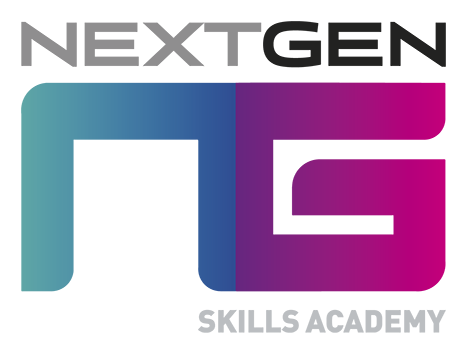
 Weta Digital is one of the world’s premier visual effects companies. Led by Senior Visual Effects Supervisor Joe Letteri, Weta Digital is known for uncompromising creativity and a commitment to developing innovative technology. Groundbreaking performance-driven digital characters like Smaug, Gollum, Kong, Neytiri, and Caesar (from
Weta Digital is one of the world’s premier visual effects companies. Led by Senior Visual Effects Supervisor Joe Letteri, Weta Digital is known for uncompromising creativity and a commitment to developing innovative technology. Groundbreaking performance-driven digital characters like Smaug, Gollum, Kong, Neytiri, and Caesar (from