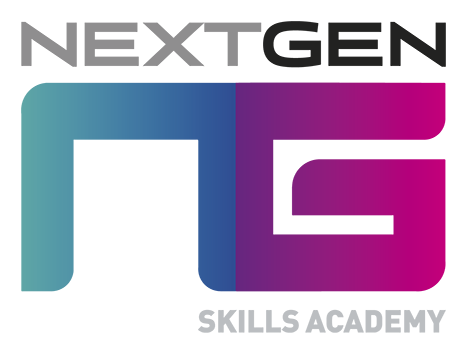Today we have begun modelling in 3ds Max. Our first task was to create a nice and simple TV screen / monitor using many tools such as inserting , extruding , moving and other simple tools to help us begin. We were taught of helpful shortcuts and keys to help make tasks easier instead of looking for the tool in the menus. Some examples of these are : z switches to the move tool , r to scale and e to rotate. They all help speed up the process of making a model. I have then proceeded to make a desk for the screen and decorate it with items and example is shown in the image. Originally I had the issue that my stand was to thin causing texture bugs when I moved the camera around I made sure to fix this though. I am happy with how my models came out and I think I am learning the program very fast , I could improve my work by adding textures to it to make it look realistic.
I think a good environment to make in 3ds Max would be a rundown/abandoned school in a zombie apocalypse this would be good for lighting , textures and allot of the objects would be good to reuse in future projects like doors, broken parts of walls windows/smashed windows fallen beams from the roof and many more. Here is some images below that would be good to base around .